Sheetmatcher
Simple and smart Excel comparison tool.
Easy comparison that works with complex, real-world data —different column orders, shuffled rows, no problem.
Get Sheetmatcher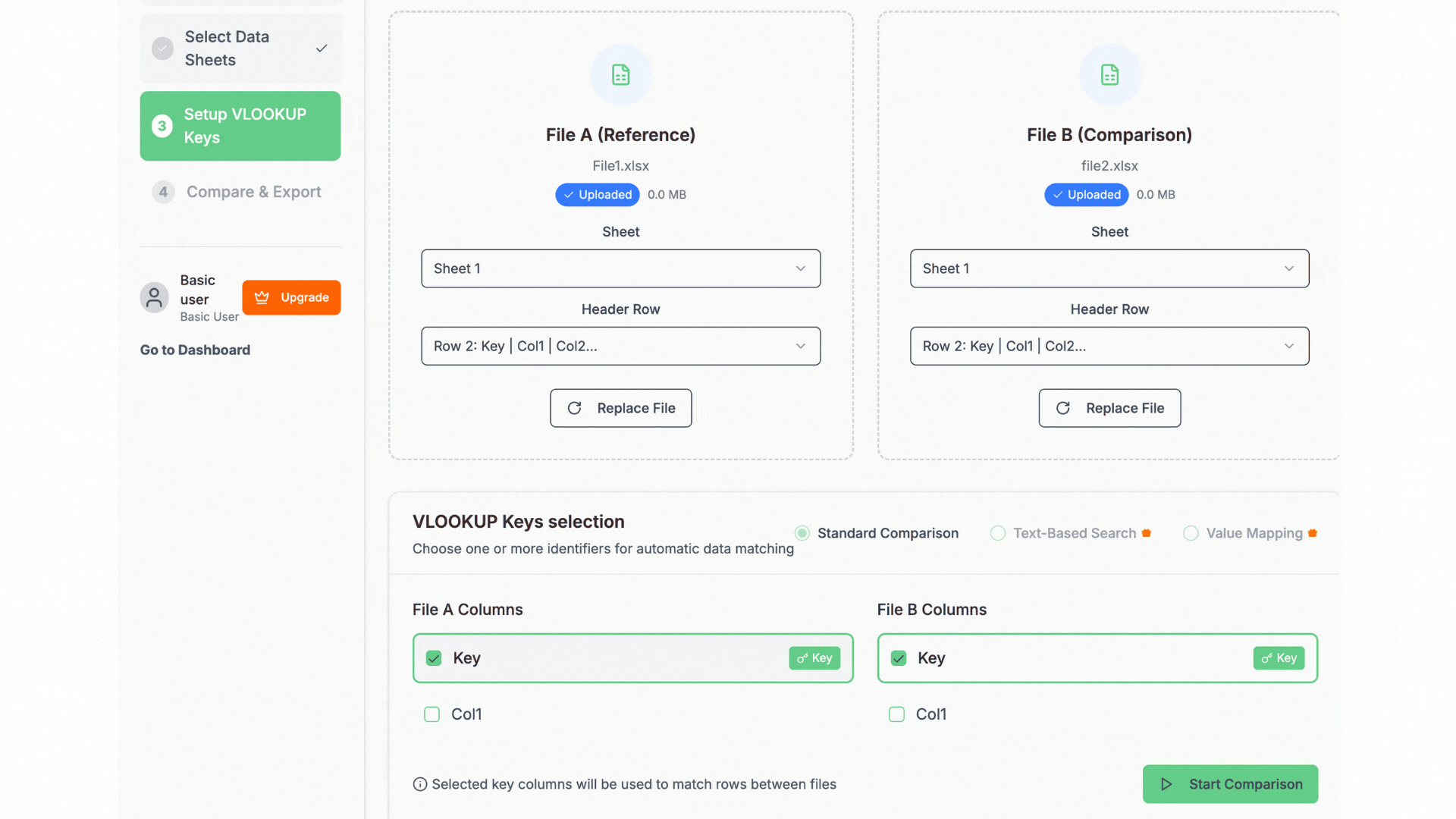
Tired of Excel comparisons breaking on misaligned data?
You spend hours dealing with:
columns in different orders between files…complex formulas…
rows shuffled around, making simple tools miss obvious matches..
Files structured differently..
..Excel is demanding and other tools give false results..
..you waste hours to get to 'real differences'
Excel comparison that actually works with messy real-world data.
- 🫳 Drag and drop your files - even when data are messy ☑️ Select your key columns and we'll find every match automatically. Column and row position doesn't matter! 🎯
- Get a comprehensive report showing exactly what matches, what differs, and what's missing. Export to Excel for further analysis. No guesswork, just reliable data insights.
- Perfect for real business scenarios: match sales records by Product + Date + Customer, or inventory by SKU + Location. Create composite keys from multiple columns to ensure accurate matching when single columns aren't enough.
- 🪄 **Data Mapping**: Handle changed naming conventions by providing the mapping. 🔍 **Text-Based Search**: Compare lists without perfect IDs - match by names or descriptions with intelligent fuzzy matching.
- Watch our founder demonstrate how Sheetmatcher handles real business data that breaks other comparison tools. See the difference intelligent matching makes.
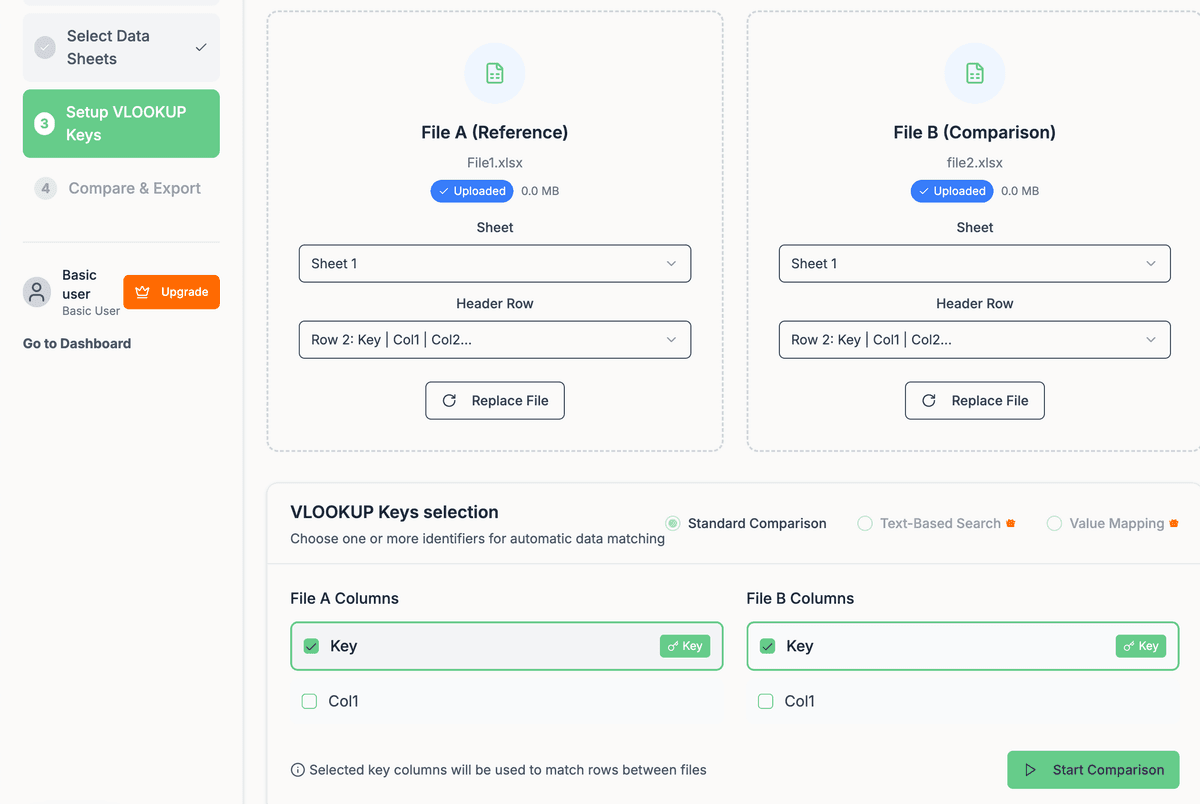
A solution that finally works with real data
| Without Sheetmatcher | With Sheetmatcher |
|---|---|
Files fail when columns are in different orders | Works regardless of column or row order |
Hours wasted on complex VLOOKUP formulas | Intelligent matching finds every record automatically |
False differences when rows are shuffled | Accurate results even with messy business data |
Manual sorting and color-coding of results | Professional reports ready for export |
Starting over when comparison tools break | Multi-column keys and advanced mapping features |
Pricing
Compare and analyze faster now!
Basic
Great for common business data scenarios.
- Works with any column order
- Multi-column key selection
- View detailed comparison reports
Always free
Advanced
Professional features for complex business data scenarios.
€10
/month
- Everything in Basic plan
- Export results to Excel
- Data mapping for different naming conventions
- Text-based search for fuzzy matching
💼 Personalized pricing available for corporates.
5-day free trial • No credit card required
FAQ
Frequently Asked Questions
- You get a web-based tool that compares Excel files regardless of column or row order. Unlike other tools that break when files aren't perfectly aligned, Sheetmatcher finds every match and clearly shows what differs and what's missing. No Excel expertise required - just drag, drop, and get reliable results.
- This tool is especially recommended for people who regularly manage Excel files (who doesn't) e.g. accountants, power users, data analysts.. Even as an individual, you might find this tool useful, for example, to manage and compare finances, inventories, or any type of list.
- You will access it through this website, so an internet connection is required. To authenticate you can use your email account and either a multi-factor authentication or not.
Sheetmatcher uses intelligent matching that works regardless of file organization. Here's how:
- Column matching: We match by column names, not positions
- Row matching: We find records using your key columns, regardless of row order
- Multi-column keys: Combine multiple columns (like Product + Date + Customer) for unique identification
Results show matches in green, differences in red, and missing data is clearly highlighted. Unlike position-based tools that break with real business data, we deliver accurate results every time.
No problem! This is where Sheetmatcher shines compared to other comparison tools. We automatically match columns by their names, not their positions. Your files can have:
- Columns in completely different orders
- Rows shuffled or sorted differently
- Extra columns in one file but not the other
Sheetmatcher handles all of this automatically while other tools fail or give false results.
- No, we focus on user privacy and data protection, so we do not save any copies of your files online. The whole process is happening in the browser (client side).
Basic (Free): Perfect for simple comparisons with core features:
- Works with any column/row order
- Multi-column key selection
- View detailed comparison reports
Advanced (see Pricing): Added Professional features for complex business scenarios:
- Export results to Excel for sharing
- Data mapping (handle different naming conventions between files)
- Text-based search for fuzzy matching when IDs aren't perfect
- Priority support
- You can authenticate using various social connections. Alternatively you can use either your email and a password, or also opt for passwordless with username. In the latter case, you will receive a link via email to authenticate. We recommend enabling multi-factor authentication for enhanced security.