Why Sheetmatcher Makes Excel Comparison Easy (and Why You Need It)
Discover how Sheetmatcher solves real-world Excel comparison headaches, and why it's the tool you've been waiting for.
Posted by
Related reading
Sheetmatcher vs Diffchecker: Why Column Order Matters in Excel Comparison
Discover why Sheetmatcher outperforms Diffchecker when comparing Excel files with different column orders and multi-column keys. See visual comparisons and real-world examples.
Why Most Excel Comparison Tools Fail (and How Sheetmatcher Fixes It)
Most online Excel comparison tools only scan row by row, missing real differences. Sheetmatcher uses VLOOKUP-style matching for true accuracy.
Excel Data Aggregation: 6 Methods Compared
Need to crunch numbers fast in Excel? Here's a quick rundown of 6 powerful data aggregation methods.
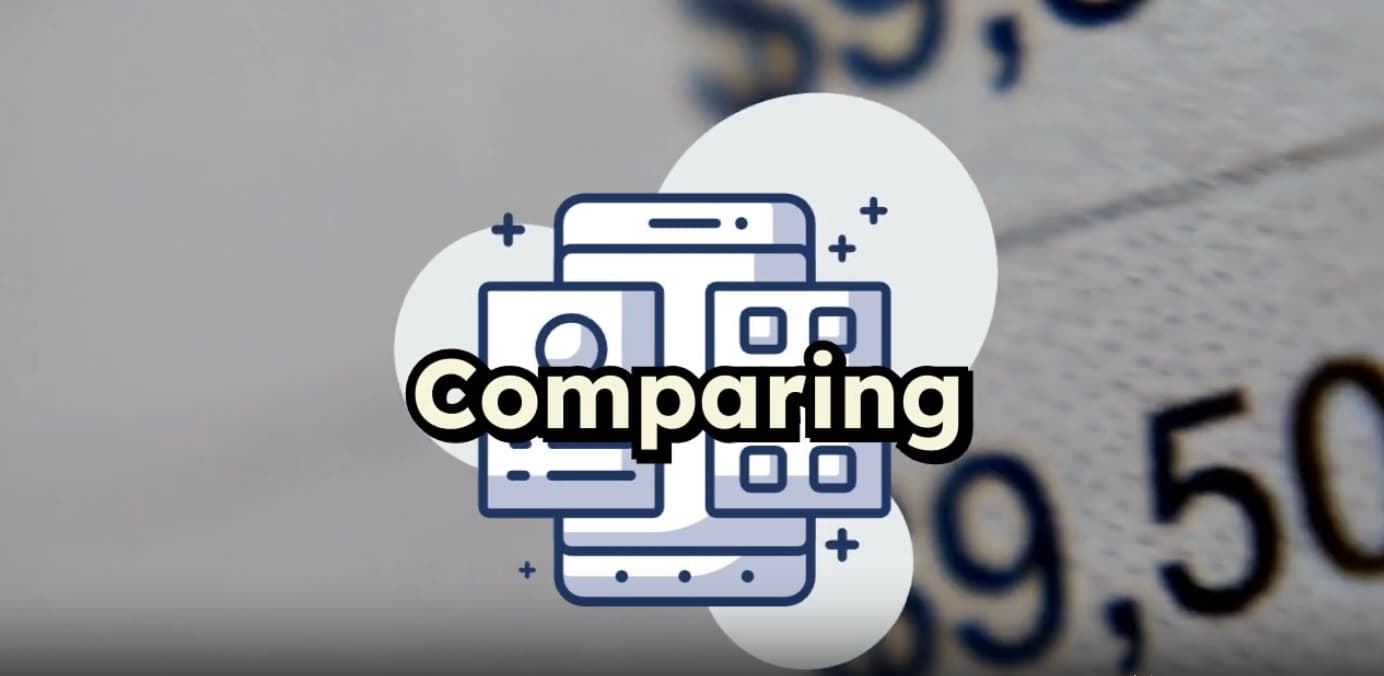
The Problem: Comparing Excel Files Is Harder Than It Looks
If you've ever tried to compare two Excel files—whether they're sales reports, inventory lists, or customer databases—you know the pain:
- Manual copy-pasting is error-prone and slow.
- VLOOKUP and formulas get complicated fast.
- Data formats, column order, and typos cause mismatches.
- You risk missing critical differences or duplicating work.
How Sheetmatcher Solves These Problems
Sheetmatcher is designed for everyone, not just Excel experts. Here's how it makes a difference:
1. No Technical Skills Needed
Just upload your files, select your key columns, and click Compare. No formulas, no scripting, no headaches.
2. Handles Real-World Data
Sheetmatcher automatically detects headers, ignores blank rows, and matches columns even if they're in a different order.
3. Finds Matches, Mismatches, and Missing Records
You get a clear report showing:
- Exact matches
- Partial matches (with highlighted differences)
- Records missing from either file
4. Smart Key Column Selection
You can choose which columns uniquely identify your records—Sheetmatcher does the rest, even if your keys are multi-column.
5. Export Results Instantly
Download your comparison as an Excel file, ready to share or analyze further.
Why Sheetmatcher Is Different
- Fast: Compares thousands of rows in seconds.
- Accurate: Advanced matching logic finds differences that formulas miss.
- Accessible: Works in your browser—no installation, no macros.
- Transparent: See exactly what's matched, what's missing, and why.
Real-World Example
Imagine you have two customer lists from different months. With Sheetmatcher, you can:
- Instantly spot new customers, dropped customers, and changes in details.
- Avoid manual errors and save hours of work.
- Share clear, actionable results with your team.
Try It Yourself
Ready to stop struggling with Excel comparisons? Try Sheetmatcher now and see the difference for yourself!